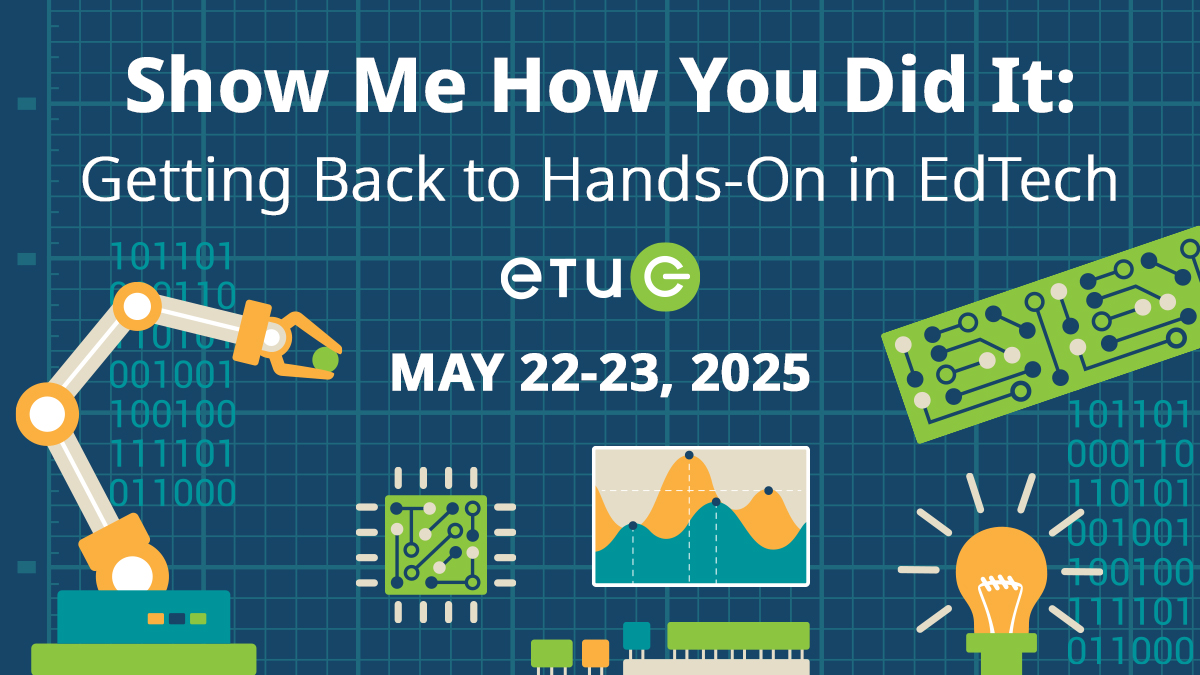Thursday, May 22 Schedule | Friday, May 23 Schedule
Thursday, May 22
University of British Columbia, Ponderosa Commons Building | 6445 University Blvd, Vancouver, B.C.
All Day 1 and Day 2 presentations, along with Demo Fest, will be available for both in-person and online attendees. The UBC Tours are available for in-person attendees only.
Time
Session
8:30-9:30
Breakfast and Networking
9:30-10:00
Welcome and Land Acknowledgement
10:00-10:25
Questioning Authority: How the Socrates Plugin Uses AI to Foster Critical Thinking
[Click to expand] Join us to take a look at Socrates, an open-source WordPress plugin that brings the art of Socratic questioning into the digital age. Born in the classroom at UBC’s Allard School of Law and refined through years of student feedback, Socrates now leverages generative AI to create contextual, thought-provoking questions that challenge students to examine their own arguments and assumptions.
In this session, we’ll demonstrate how Socrates serves both students and instructors by:
- Guiding learners through personalized critical thinking exercises without AI hallucinations
- Automatically curating and publishing “News of the Week” posts that keep course content relevant and form a pedagogical basis for deeper learning
- Building a searchable knowledge base of discipline-specific resources that students can access during their questioning journey
We’ll share our development journey since 2018, show you the current capabilities through live demos, and discuss our roadmap for the future. Whether you’re teaching law, philosophy, science, or any discipline where critical thinking matters (so… all of them!), come discover how Socratic questioning can be
reimagined for today’s connected classroom.
No technical expertise required—just bring your curiosity and questions!
- Richard Tape is a Programmer Analyst at the University of British Columbia
- Jon Festinger is a Law Professor at the University of British Columbia Allard School of Law
10:30-10:45
[Click to expand] Effective communication and collaboration are foundational skills, yet fostering these competencies in university students remains challenging. This session explores integrating peer and AI coaching to support skill growth, sharing insights from a pilot study with MBA students who received structured feedback (using Read AI’s Speaker Coach and PowerPoint Coach) on collaboration and communication goals.
Faculty will gain promising practices, including strategies for introducing AI tools, prompts to guide reflection toward action, and engagement activities. Participants will learn methods for using AI and peer feedback in classrooms to enhance skill-building and leadership development.
Takeaways:
- Steps for onboarding students to AI platforms, with activities to maximize engagement and effectiveness.
- Tips for prompts that encourage actionable reflection.
- Lorraine Weaver is an Instructional Designer & Sessional Faculty at Thompson Rivers University
10:45-11:00
BREAK
11:00-11:25
Digital Spaces for Open Educational Practices at TRU
[Click to expand] In this interactive session we will explore what kinds of digital tools and supports can be used to help faculty and students engage in open educational practices (OEP).
We will share experiences from TRU’s various OEP projects and share examples of processes and digital templates that have been developed. Highlights will include templates to support student website creation, workflows to work with students in pressbooks, and examples of a framework to help guide student participation in open spaces. Participants will then consider their own OEP journeys and determine how they can either support or be supported in their own practices.
- Marie Bartlett is an Instructional Designer at Thompson Rivers University
- Jamie Drozda is a Coordinator of Educational Technologies at Thompson Rivers University
- Michelle Harrison is an Instructional Designer at Thompson Rivers University
11:30-11:55
Do-It-Yourself 3D Digital Models for Learning – an Introduction by UBC Studios
[Click to expand] Discover how easy it is to make an interactive, educational 3D digital model! 3D digital models offer diverse and engaging learning opportunities, bringing an accessible experience to students.
This hands-on session will empower participants to scan an object and create a 3D digital model with an app on their cell phone. UBC Studios Producer Michael Sider and Media Specialist Andrew Wang will demonstrate scanning, and support participants in scanning their own models. Pedagogical opportunities and challenges of 3D digital models will be explored, and existing examples will be shared. Participants who wish to create their own virtual tour during the workshop will need to bring their own recent iphone or android phone (up to 4 years old) and be willing to download a third party app. This workshop is facilitated by UBC Studios – ubcstudios.ubc.ca
- Michael Sider is the Producer at the University of British Columbia Studios
- Andrew Wang is the Media Specialist at the University of British Columbia Studios
12:00-1:00
LUNCH
All afternoon
(1:00-4:00)
Demo Fest and Studio Tours
Demo Fest (1:00-4:00)
*Will be streamed for online participants*
APA Style Formatting Microlearning Units [Click to expand]
A series of 14 digital tutorials that teach the basic elements of APA Style formatting, including title page, heading, and reference page set up and various mechanics of style, such as title casing, abbreviations, and use of first-person language. Tutorials include audio, video, and written description to provide students at all learning levels with various ways to interact and learn the various elements at a pace that they choose for themselves.
Naz Maghsoudi is the Coordinator of Student and Faculty Development at the Justice Institute of British Columbia
Hunter Hastings is the Writing Center Facilitator and Instructor at the Justice Institute of British Columbia
Course Insights [Click to expand]
The LT Hub is building a tool for instructors to catalyze evidence-based teaching and learning inquiry through learning analytics data. This demo will share the initial features for the Course Insights tool. These features augment shortcomings of the Canvas built-in New Analytics tool and provide instructors with self-service access to student activity data from Canvas.
Jeff Longland is the Team Lead, Learning Analytics at the University of British Columbia
Immersive Clinical Experience 2: A VR Simulation for Medical Students [Click to expand]
How can early year medical students practice challenging, high-pressure clinical decision-making in a low-stakes environment? How can learners in rural and urban healthcare environments experience the same breadth of patient encounters during their studies? ICE 2, or Immersive Clinical Experience, is a high-fidelity case-based learning experience developed by UBC’s Faculty of Medicine that gives learners the opportunity to practice their clinical reasoning and decision-making early on in their 4-year program. ICE 2 simulates a real patient case scenario in one of BC’s busy rural emergency departments, and lets learners interview a
patient, perform a physical exam, order imaging and tests, and receive supportive feedback from a virtual mentor. Learners record their own doctor’s notes with a speech-to-text dictaphone, and trace data from the experience informs learning analytics that provide insight to both learners and their educators.
Paul Milaire is the Technical & Innovation Producer at the University of British Columbia
Zac Rothman is the [] at the University of British Columbia
Oliver Taw is the [] at the University of British Columbia
PebblePad for Experiential Learning [Click to expand]
You will see a quick demo on how we create scaffolded learning materials and activities using PebblePad for experiential learning programs and courses that I’d like to share. I’ll show you how easy it is to start creating scaffolded and guided experiential resources. I’ll also have examples of fully built workbooks and assessment workflows available.
Susan Bonham is the Educational Technology Advisor at Langara College
Putting the ‘Real’ into Scenarios with Unreal [Click to expand]
Until recently we have been limited at JIBC with creating scenarios in a few different ways such as: 1) Video production and live actors that is costly and not easy to change down the road; or 2) Animation tools that are very cartoon-y like Powtoon and Vyond. While these approaches each have their strengths we found that programs are looking for more options that increase sustainability of their scenarios or simulations. The goal is to create more immersive and realistic environments and characters that learners can apply directly to their context and that can be adapted easily. This demo will show participants what is possible in bringing scenarios to life with an open source 3D tool called Unreal. Come and explore scenarios we have been building for public safety courses. We’ll share the pros and cons of working with the tool and the various approaches.
Blake Chambers-White is the Digital Media Producer at the Justice Institute of British Columbia
Melanie Meyers is the Program Director at the Justice Institute of British Columbia
Research, Write, Succeed: Using AskAway and WriteAway as Learning Tools [Click to expand]
AskAway and WriteAway are two technology-based student services offered by the British Columbia Electronic Library Network (BC ELN) to British Columbia and the Yukon’s post-secondary education sector. We would like to demonstrate how AskAway and WriteAway can be utilized to decrease barriers to writing and research support and increase student success. Our interactive demo will showcase the process of using AskAway and WriteAway from the student perspective while discussing how the services can be used collaboratively. While AskAway and WriteAway have been a part of student learning for over a decade, the new perspective we are offering is how instructors can utilize these services in course assignments as learning tools by visualizing the ‘life cycle’ of assignment creation. We will provide attendees with a sample assignment guideline showing how AskAway and WriteAway can be incorporated into students’ work process to improve their research and writing skills prior to submitting their work for final grading.
Kyle Beres is a BC ELN WriteAway Coordinator
Christen Polley is a BC ELN AskAway Coordinator
Simplifying the Kaltura Media Lifecycle [Click to expand]
A demonstration of a custom Kaltura media lifecycle system that we have created at ECU. The demonstration will show how we created a custom schema and a script that flags media for deletion when it fits certain criteria (f.ex. not viewed for 2 years), and how the media owner can take action on flagged media.To make it easier for faculty, we created a custom page where they can choose to Keep (removes the flag), Download or Delete media that is flagged for deletion.
Nicolai Gauer is an Instructional Technologies Specialist at the Emily Carr University of Art + Design
Take the BCcampus Challenge: Learn How to Adopt or Adapt a Challenge Series [Click to expand]
BCcampus has four unique challenge series hosted in WordPress and Pressbooks that you can adopt or adapt for your own institutional context. The challenge series topics include Universal Design for Learning (UDL), Open Education, Digital Literacy, and Generative A.I. In this short demo, learn how to quickly adapt a WordPress site or explore the Pressbooks offerings that you can adopt right away!
Britt Dzioba is the Advisor, Learning and Teaching at BCcampus
Wikis, Trust, and Open Pedagogy: How the UBC Wiki Empowers Students as Knowledge Creators [Click to expand]
What makes wikis—especially MediaWiki—such a powerful educational technology for teaching and learning? Their unique foundation on trust and transparency reduces administrative overhead, fosters collaboration, and empowers students to take ownership of their learning. In this demo session, we’ll explore how the UBC Wiki supports open pedagogy by enabling students to create and synthesize knowledge, develop and publish resources, and build essential digital literacies—from copyright and open collaboration to digital publishing and beyond. We’ll share real-world examples of student-led open projects. Additionally, we’ll provide assignment templates, discuss key lessons learned, and invite you to brainstorm possibilities for your own teaching or institution. Join us for an engaging conversation on how wikis can transform learning!
Will Engle is a Strategist, Open Education Initiatives in the Centre for Teaching, Learning & Technology at the University of British Columbia
Rie Namba is an Educational Resources Developer: Open Resources in the Centre for Teaching, Learning & Technology at the University of British Columbia
Studio Tours (1:00-4:00)
*Not available for online participants*
We invite you to choose one of the two time slots available to tour the UBC Studios and/or Emerging Media Lab (EML) to explore tools like DIY video recording, 3D Capture, Virtual Reality (VR) and Augmented Reality (AR).
Tour 1: 1:15-2:00 – UBC Studios / EML (attendees choose one)
Tour 2: 3:00-3:45 – UBC Studios / EML (attendees choose one)
*After the Demo Fest and Studio Tours, join us for a social event at the Korener’s pub (1758 West Mall) which is on campus and about a 8 minute walk from the event venue! If you’re not sure where that is, we can walk there together.
4:30-6:30
ETUG Social at Koerner’s pub (1758 West Mall, Vancouver)
Friday, May 23
University of British Columbia, Ponderosa Commons Building | 6445 University Blvd, Vancouver, B.C.
Time
Session
8:00-9:00
Breakfast and Networking
9:00-9:05
Welcome Back
9:05-9:20
Using Visme & WordPress to Deliver Interactive Just in Time Teaching
[Click to expand] Problem: How do we deliver targeted, just-in-time teaching support to busy clinical faculty whose primary jobs are being doctors, not teachers?
What we did:
Created short, interactive resources with Visme and embedded them into our WordPress site. We called these microresources Quick Tips for Teaching (QTips) and created them to deliver actionable teaching strategies or techniques. They involve 3 or 4 steps and can be done in 5 minutes wherever our faculty happens to be at the time – at home, in the office or in the clinical learning environment.
Why we did it
Clinical faculty in medicine are medical professionals first, teachers second. Their time for faculty development is limited so when they have the time and inclination to learn, they require just in time resources on specific topics. We conducted focus groups with faculty and they made it clear they wanted:
- context specific, targeted resources
- something they could digest and integrate in a short period of time – as little as 5 minutes
- no more than 5 clicks on any one interactive resource
- using full sentences only when absolutely needed.
In addition, we always have to consider when developing all our resources:
- No sign ins, content must be open with no barrier to access
- Content needs to be accessible and searchable on our website
- Needs to be organized so it is clear who the content is for (level of learner) and audience (new clinical faculty, experienced clinical faculty)
- Resources can be easily updated – policies and procedures change and it’s important to be able to update content and not worry about incorrect or fossilized information
- Require the ability for faculty to provide feedback
The fact that the main resource is embedded on a page also means that we can put descriptions, information about the target audience, instructions and feedback forms on the WordPress page and avoid cluttering the actual resource, which already has limited space.
How we did it
We looked at different software and settled on Visme because:
- It’s easy to use and though limited in some ways, does what we need it to well enough that the limitations are easy to work around
- It’s inexpensive for educational users at around $125 per year (compared to something like Articulate)
To create and refine our process, we started with existing resources/content. We iterated and have found the following process effective:
- Pull content – about one page fits our 3-4 step aim for a QTip
- Build a V1 in Visme with base content to give SMEs/collaborators an idea of the scope and flow of the resource
- Get initial feedback and move the content to a word document for more substantive multi-collaborator feedback
- Get feedback and create a V2 in Visme
- More feedback to focus the content for brevity and look at the flow and use; Create V3 in Visme
How you can do it!
We’ll take you through:
- a guided tour of the backend of Visme
- showcase some diverse & flexible Visme templates
- outline some of Visme’s drawbacks and our brilliant workarounds
- show a Visme QTip in wordpress with all the bells and whistles
- David Sanders is an Instructional Designer at the University of British Columbia Faculty of Medicine
- Sharon Doucet is an Instructional Designer at the University of British Columbia Faculty of Medicine
- Minori Kato-Hopkins is an Instructional Designer at the University of British Columbia Faculty of Medicine
9:25-9:50
What’s Possible When Designing Your Moodle Course?
[Click to expand] The Learning Technology & Innovation team at Thompson Rivers University often hears, “I didn’t know that was possible!” when we are demonstrating something in Moodle.
In response to that, we are developing a Moodle course space where faculty get to explore a series of ideas designed to showcase options for including things like hyperlinks, videos, and assignments in Moodle courses. The intent is to help faculty make strategic, informed decisions when choosing Moodle tools while considering the student learning experience. This session will feature a tour of the Moodle course and ask for feedback to help shape this into a useful resource for faculty.
- Melanie Latham is a Coordinator of Educational Technologies at Thompson Rivers University
9:55-10:20
Building a Second Brain with Digital Notebooks
[Click to expand] Are you drowning in browser tabs, buried under “read later” lists, and surrounded by sticky notes? You might benefit from a second brain!
This presentation will introduce you to the concept of digital knowledge management using digital notebooks and show you how you can use these digital tools to reduce cognitive load while staying on top of professional development. You’ll discover how this “second brain” system captures ideas, organizes information, and can help you retrieve information when you need it. Learn practical organization techniques, such as the PARA method, and discover some of the leading digital notebook options. Whether you’re drowning in information overload or simply seeking a way to organize all of the rich digital content that peaks your interest, this presentation offers a clear path to building a personalized knowledge management system.
- Britt Dzioba is the Advisor, Learning and Teaching at BCcampus
10:20-10:35
BREAK
10:35-11:00
Choose your own Adventure! Dynamic Branching Scenarios with H5P and AI Tools
[Click to expand] We propose to demonstrate the use of the HTML5Package (H5P), an open-source tool, for creating interactive branching scenarios. This demonstration will leverage advanced AI tools, including Copilot, ChatGPT, and Notebook LM, to enhance the lesson creation process.
The presentation will be divided into two key segments:
- Planning and Structuring Activities: This segment will focus on the initial stages of lesson development utilizing AI prompting to effectively plan and structure the interactive content.
- Implementation in H5P: The second segment will cover the practical implementation of the planned activities within the H5P framework.
- Sana Jamil is the Educational Technologist at University Canada West
- Gabriela Birnfeld Kurtz is an Assistant Professor at University Canada West
11:05-11:30
Digital Accessibility On-demand
[Click to expand] Built as a just-in-time resource to guide users to specific step-by-step instructions to maximize accessibility and inclusion, Digital Accessibility On-demand is designed to help users find what they need, when they need it.
In this interactive session, participants will be asked to identify a digital accessibility issue in existing content, locate the appropriate instructions to rectify the issue, and improve their content, all in a fraction of the time. Join Luke McKnight from Langara College to help empower instructors and content creators to improve their digital accessibility, on-demand.
- Luke McKnight is the Assistive Technologist at Langara College
11:35-12:00
Digital Jigsaw Project Presentations to Support Learning in a Distributed Program
[Click to expand] This presentation will showcase how a PT educator used Canvas, Zoom, Qualtrics and AI for to redesign Project Presentations into a digital jigsaw.
The redesign of this student project was necessitated by a shift to distribution in the UBC Masters of Physical Therapy Program. What worked in person with a smaller number of students needed to be redesigned to support learners across the province in a rapidly expanding program. This redesign also included an opportunity to build in feedback for students and space for smaller group discussions with enhanced learner engagement.
- Amy Ellis is an Assistant Professor at the University of British Columbia
12:00-1:00
LUNCH
1:00-1:25
Do-It-Yourself Virtual Tours for Learning – an Introduction by UBC Studios
[Click to expand] Tap into the immersive learning potential of virtual tours! Experiential learning through virtual tours is more accessible than ever, offering abundant educational opportunities for students.
This hands-on session will empower participants to create a virtual tour with their cell phone. UBC Studios Producer Michael Sider and Media Specialist Andrew Wang will demonstrate scanning a space and creating a virtual tour, and will support participants in creating their own virtual tours. Pedagogical opportunities and challenges of virtual tours will be explored, and existing examples will be shared. Participants who wish to create their own virtual tour during the workshop will need to bring their own recent iphone or android phone (up to 4 years old) and be willing to download a third party app. This workshop is facilitated by UBC Studios – ubcstudios.ubc.ca
- Michael Sider is the Producer at the University of British Columbia Studios
- Andrew Wang is the Media Specialist at the University of British Columbia Studios
1:30-1:55
[Click to expand] The interactive session addresses the challenges faced by Canadian University Continuing Education (CE) in transitioning to online and hybrid education, emphasizing the role of CE instructors in creating effective online learning environments and the urgent need to onboard them with the necessary technological skills and pedagogical knowledge.
At SFU Continuing Studies, we have developed an Instructor Onboarding and Canvas/Zoom Training Course to equip our new instructors with essential skills and knowledge in delivering courses online. Since its launch in 2023, the course has grown to 179 instructor participants, with each new instructor onboarding receiving an online synchronous demonstration with our learning technology specialists. In this 20-minute interactive session, we will showcase our five-module onboarding course, share its impact, and gather feedback and recommendations from participants to refine and improve the current course design further. Participants will engage in an interactive conversation to share their institution’s instructor onboarding strategies and best practices. Key discussion points will include:
- What types of training and support should be provided for new instructors? What essential topics should be covered in an instructor training course?
- How can we better support instructors in their transition to “teaching” online?
Our goal is to refine our onboarding course based on participant insights from this event while learning from other institutions’ practices. We welcome discussions on additional topics that could further support new instructors in their onboarding journey.
- WanQi (Belinda) Jin is the Learning Technology Specialist, Online & Flexible Learning, Lifelong Learning, at Simon Fraser University Continuing Studies
- Carol Tang-Lim is the Learning Technology Specialist and Project Manager at Simon Fraser University Continuing Studies
1:55-2:05
BREAK
2:05-3:30
Table Talks
*Online participants will connect with colleagues in breakout rooms*
Connect with colleagues from different institutions while discussing topics such as:
- Institutional approaches to implementing the BC Digital Learning Strategy
- Educational technology trends
- The future of digital learning
- Ways to enhance digital learning experiences
- Tech fails that we’ve learned from (or Edtech hack/ experimental theme)
- Rethinking digital assessment
3:30-3:40
Closing Remarks